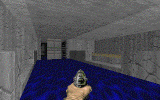Inbuilt multiplayer
Many doom ports, such as Zdoom, Legacy, prboom and so on have built-in network game support. However, these all use the 'traditional' system of command line parameters to set up games. If you want to start a new game then you have to quit and restart.SMMU includes built-in serial/modem support which can be started inside the game without a need to restart. The currently released version of SMMU includes this, although the new version under development adds easy support for it using the menu.
You can also expect TCP/IP games in the near future using a similar system. I will be aiming for a 'descent-style' approach rather than 'quake-style': that is, the server computer starts ands sees a list of people who have joined. When he/she is satisfied with the number of players joining, he can start the game. I feel that a quake-style system of game-joining would be too difficult to implement and even if I managed to achieve it, as a result unreliable.
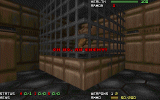
'FraggleScript' Scripting
One of the many demands high on people in the doom community's wish-list is for scripting in levels. This allows level authors to write small programs and attach them to their levels, which can be activated by the player doing certain things in the level.SMMU adds the much-famed 'FraggleScript' which is a fully-featured programming language. Unlike other languages such as the ACS language used by Zdoom, FraggleScript does not need to be compiled. It can be simply dropped into a level and will work fine. Two sites dedicated to FraggleScript editing have recently appeared here and here for more information.

Legacy skins support
The Doom Legacy team added support for skins replacement in their port, which allows custom wad files to be loaded with replacement sprites for the player. SMMU includes support for Legacy skins. Multiplayer is sure to be more interesting as players turn themselves into imps, duke nukems, lost souls and other strange creatures. So if you've ever wanted to become a black floating skull, you came to the right port!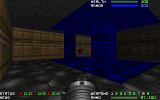
Coloured lighting
Boom added support for colormapped levels - that is, areas of the level shaded a different color. However, in boom you saw the whole level in the color of the area you were standing in. SMMU takes it one step further and allows you to see all the parts of the level in the color they should be. So effects such as coloured lighting are possible.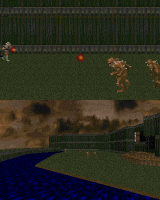
Zooming
Just an interesting effect really. SMMU allows you to change the field of view so that you can zoom in on far away objects.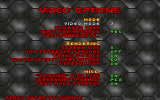
Totally Rewritten menu
One of the things I noticed about the various ports is that although they all changed the doom menu to an extent, they still retained the old code for it. I have started on a complete re-write of the menu. The new, much simplified code structure allows me to add a host of new menus to allow access to the new SMMU features (multiplayer especially).Doom conservatives, don't worry, though. SMMU retains the original main menu of new, options, load, save, quit, although it adds a new menu 'features' which allows access to multiplayer and demo options. And although it includes new 'full-screen' small-text menus, I have tried my best to do them in a 'doom-style'.
One thing I have done is to re-organise the options menu and divide it into various categories, meaning you can find the option you need much quicker.
Rewritten HUD
I thought it was time to rewrite the HUD code. The new HUD includes a similar full-screen HUD to the one in Boom, but with longer names so you can see more clearly what each item represents. There is also a choice of three different styles.SMMU allows you to choose from two different crosshairs. There are 'smart' crosshairs like the ones in half-life: they light up when pointed at an enemy so you can see when its ready to fire.
For netgames there is an optional frag display which displays the names of all the players in the game in descending order of ranking.
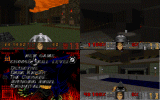
Full original doom/boom compatibility
I have done my best when adding new gameplay features to retain original doom and boom compatibility. SMMU should play back the majority of demos correctly, and all levels should be loaded correctly. As it is an MBF-derived port, it includes support for all the boom and MBF editing features.I would like to think that SMMU is a bit more of a 'conservative' port than some of the other ports currently available. There are a lot of ports which simply try to make Doom into Quake. This isn't my intention. I concede that SMMU includes some new features which are Quake-inspired, but I try to make sure that these can be disabled or are hidden unless the player specifically wants to see them.

Demo walkcam
The demo walkcam allows you, during demo playback, to walk around inside the demo as it plays, or even to pause the demo and take screenshots from various positions. The screen shot given on the left shows a scene from a paused demo shown at three different angles. The walkcam allows you to take the kind of pictures that have never been seen before.
Chasecam
The chasecam is another camera. When activated, the chasecam follows you around the level 'tomb-raider style'. SMMU also includes a 'cooldemo' option which when activated will during demo playback give random viewpoints from different players, the chasecam or cameras placed in the level by the level author.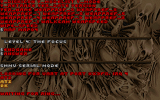
Console
SMMU includes its own command-console where you can type commands, change the level, send network messages, change game variables, and so on. It includes all of the features you expect in game consoles, including scrolling, tab-completion, delayed commands, and command aliases.I work under the belief that if you don't want to see the console, you shouldn't have to. That is, unless you push the console button, the console won't appear. The exception in this is for netgames, where the console is important to see network messages. Although SMMU defaults to showing the startup messages in the console window, this can be disabled easily from the menu if you so wish.
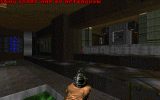
Start map
Yes, I know. It's a Quake feature. Top level editor Afterglow is creating the SMMU start map which will replace the traditional skill level menu. You can expect it to include new SMMU features such as coloured lighting and FraggleScript scripting. And of course, it'll be totally disable-able for traditionalists who wish to use the menu.